Give them what they want


Gift card benefits
A gift card levels up the whole Twitch experience. Support your favourite streamers, unlock special perks, and more.
Subscriptions
Subscribing supports the streamer while also rewarding the subscriber with unique benefits for that Twitch channel. The longer you subscribe, the more you get.
Bits
Bits are a great way to interact with streamers and the community. You can unlock unique emotes, and celebrate and create special moments by cheering with Bits.
Gift Subscriptions
When you love a stream so much, you just want to invite more friends in. Spread the love by gifting Subscriptions to other viewers in the channel.
Got questions?
Where can I purchase a Twitch gift card?
Customers in Canada can purchase Twitch gift cards from here.
Please note, Twitch gift cards in Canadian dollars are currently available for purchase, redemption and use by Canadian residents only.
Where can I purchase a Twitch gift card?
Customers in Australia can purchase Twitch gift cards from here.
Please note, Twitch gift cards in Australian dollars are currently available for purchase, redemption and use by Australian residents only.
Where can I purchase a Twitch gift card?
Customers in the UK can purchase Twitch gift cards from here.
Please note, Twitch gift cards in British pounds are currently available for purchase, redemption and use by UK residents only.
Where can I purchase a Twitch gift card?
Customers in the US can purchase Twitch gift cards from here, the Twitch Merchandise Store, or our retail partners, like amazon.com, Best Buy, GameStop and Target.
Please note, Twitch gift cards in US dollars are currently available for purchase, redemption and use by U.S. residents only.
Where can I purchase a Twitch gift card?
Customers in these EU countries can purchase from here, and customers in Germany can purchase from the German Twitch Merchandise Store or Amazon.
Twitch gift cards in euros are currently available for purchase, redemption and use only by residents of Austria, Belgium, Bulgaria, Croatia, Cyprus, Czech Republic, Estonia, Finland, France, Germany, Greece, Hungary, Ireland, Italy, Latvia, Lithuania, Luxembourg, Malta, Netherlands, Poland, Portugal, Romania, Slovakia, Slovenia and Spain.
How can I send a digital gift card?
To send a digital gift card, all you need is the recipient’s email address or phone number. They’ll receive your gift, and you’ll receive a confirmation email once they’ve opened the gift card.
How can I send a digital gift card?
To send a digital gift card, all you need is the recipient’s email address. They’ll receive your gift, and you’ll receive a confirmation email once they’ve opened the gift card.
What can you buy with the Twitch gift card?
Once you redeem your Twitch gift card, you can purchase channel subscriptions, gift subscriptions for your favourite streamers, or Bits to celebrate hype moments in chat.
How much can be put on a gift card?
Twitch digital gift cards can be purchased in various amounts, dependent upon region. You can purchase multiple gift cards and give multiple gift cards to a recipient.
How much can be put on a gift card?
Digital gift cards can be purchased in €25, €50, €100 and €200 amounts. Some retailers offer additional amounts as well, including variable amounts on digital gift cards. You can purchase multiple gift cards and give multiple gift cards to a recipient.
Where can Twitch gift cards be purchased and used?
Twitch gift cards can only be redeemed in the country they were purchased from. If you’re buying a gift card for someone else, make sure you’re purchasing them a gift card in a currency they can use! Customers will be asked to enter their country of residence at time of redemption.
For example, Twitch gift cards in GBP can only be purchased, redeemed, and used by UK (GB) residents. The same is true for Twitch gift cards in euros, or US/Canadian/Australian dollars.
Twitch gift cards in euro are currently available for purchase, redemption and use by residents of Austria, Belgium, Bulgaria, Croatia, Cyprus, Czech Republic, Estonia, Finland, France, Germany, Greece, Hungary, Ireland, Italy, Latvia, Lithuania, Luxembourg, Malta, Netherlands, Poland, Portugal, Romania, Slovakia, Slovenia and Spain. Please note that once purchased, a EUR denominated gift card can be redeemed by any customer in the countries above.
How can I redeem my Twitch gift card?
Once you have your gift card visit twitch.tv/redeem and log into your Twitch account. When you are logged in, your account will show up here:
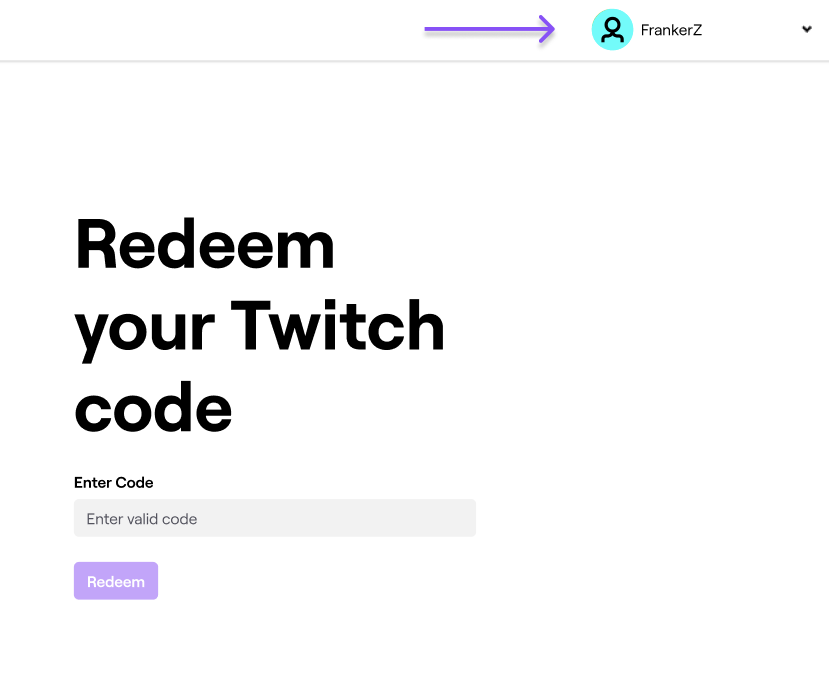
Enter the code for your gift card and the amount will automatically be added to the Gift Card Balance in your Wallet.
What is the Twitch Wallet?
Your Wallet is where you can find your Gift Card Balance, Payment history, and more. When you’re logged in, you can find it in the Account Dropdown Menu → Wallet.
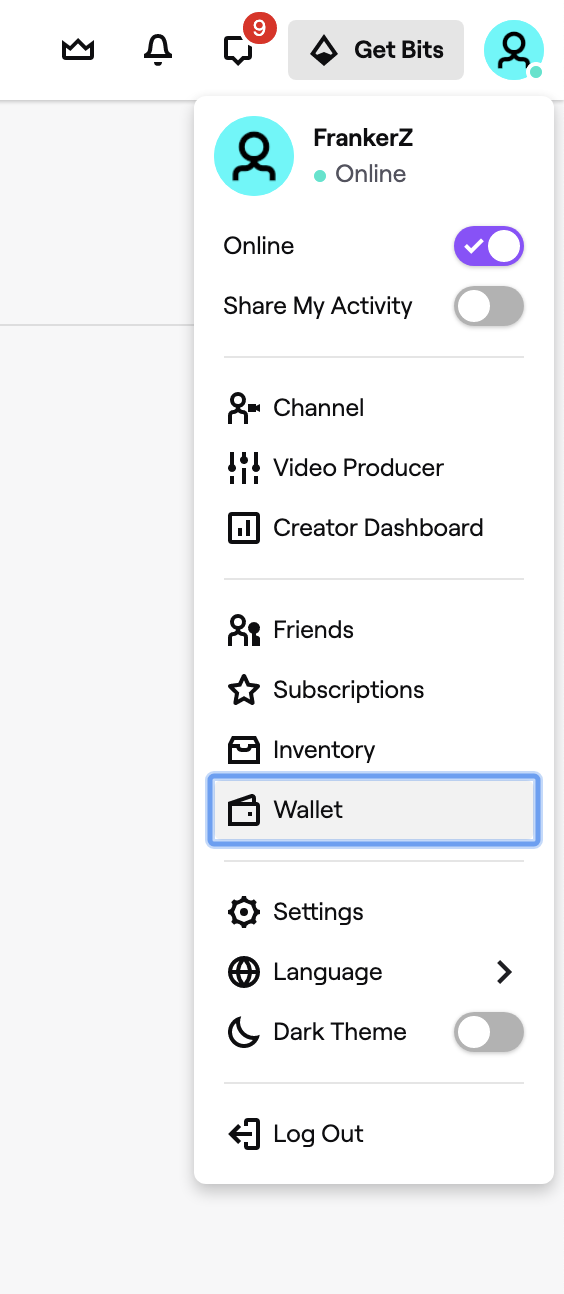
How do I use my Gift Card Balance to make a purchase?
If you have a Gift Card Balance in your Wallet then we will automatically apply those funds for purchases that you make on the twitch.tv website. If the cost of your purchase exceeds your Gift Card Balance, we will charge the additional amount to your saved payment method. If you do not have a saved payment method then you will be prompted to add one.
Do I need to have a stored payment method (like a credit or debit card) to use a gift card?
You don’t need to have a stored payment method associated with your account to use the balance of a redeemed Twitch gift card. Using an additional payment method is only required if the cost of your purchase is more than your Gift Card Balance.
How do I check my Gift Card Balance?
When you’re logged in, you can find your Gift Card Balance, Payment history, and more in Account Dropdown Menu → Wallet.
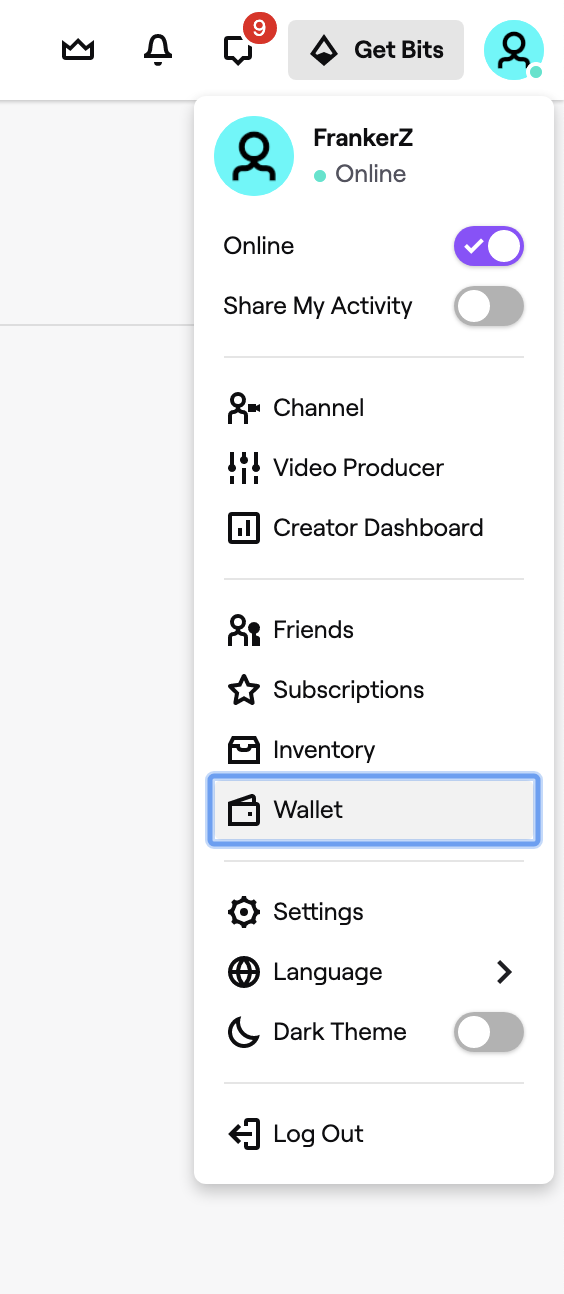
What if I have another question?
Please check out this help page, or contact us.





