Chapter Select
Μετάδοση από Xbox Series X ή S στο Twitch
Αρ.
Δημιούργησε έναν λογαριασμό Twitch από μια κινητή συσκευή ή έναν υπολογιστή. Συνιστούμε να κατεβάσεις το Twitch στο τηλέφωνό σου, iOS ή Android, ώστε να προσαρμόσεις γρήγορα και εύκολα τις ρυθμίσεις της ροής σου με τη Διαχείριση ροής στην εφαρμογή.
Εξατομίκευσε το κανάλι σου, ώστε οι θεατές να γνωρίζουν ποιος είσαι όταν ανακαλύπτουν τη σελίδα σου! Μπορείς να αλλάξεις τη φωτογραφία προφίλ σου και το βιογραφικό σου από μια κινητή συσκευή ή να εξατομικεύσεις κάποιες επιπλέον ρυθμίσεις μέσω ενός προγράμματος περιήγησης web. Έχουμε διαμορφώσει μια ολόκληρη σελίδα που ονομάζεται Κέντρο Δημιουργών, στην ενότητα Προσωπική επωνυμία , για να σου δείξουμε όλα τα μέρη όπου μπορείς να εξατομικεύσεις τη σελίδα του καναλιού σου, ώστε να αντιπροσωπεύει εσένα και την επωνυμία σου.
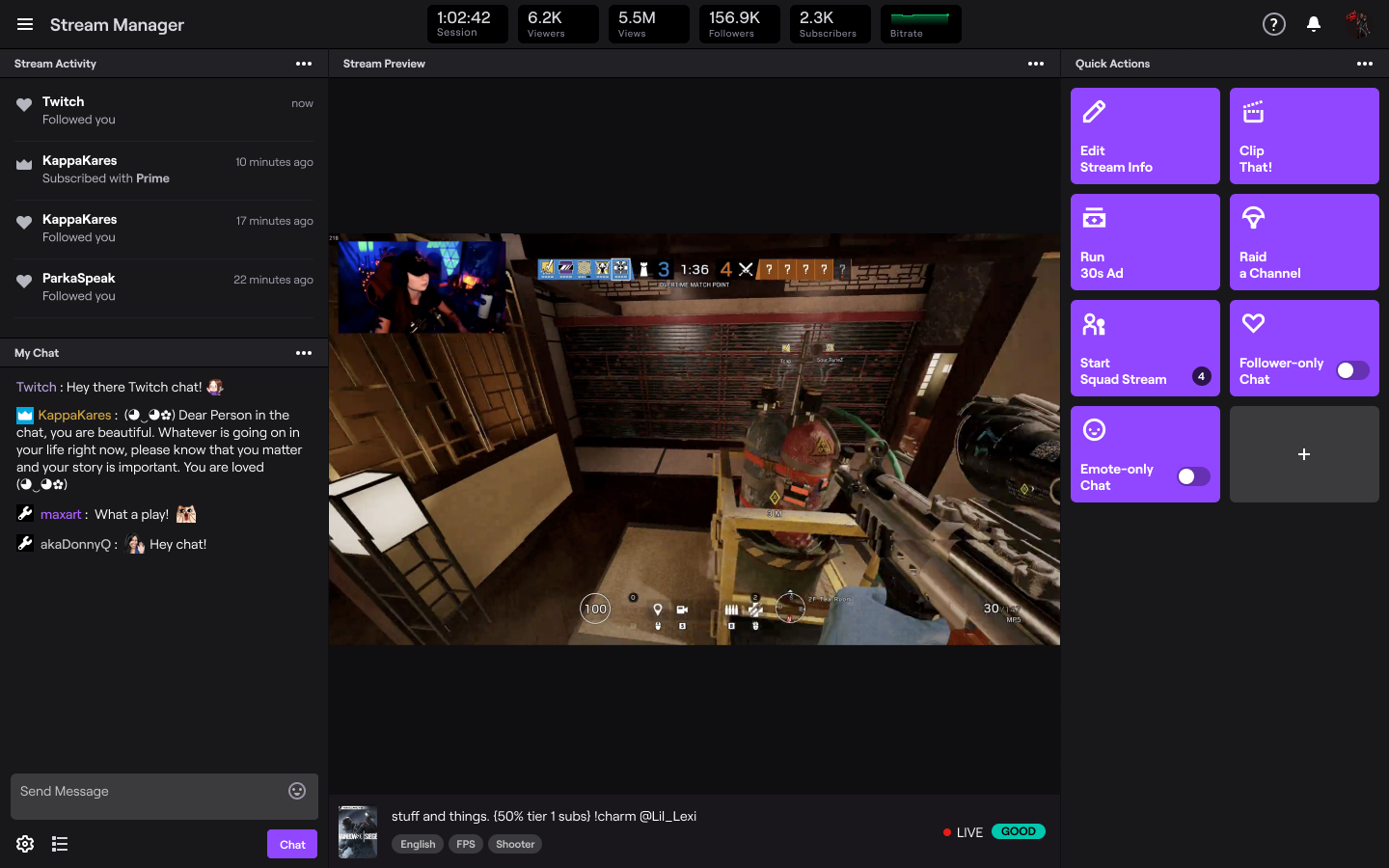
- Πριν ξεκινήσεις τη μετάδοση ροής, συνιστούμε να συνδεθείς στον λογαριασμό σου από ένα πρόγραμμα περιήγησης web, ώστε να μπορείς να καθορίσεις τις ρυθμίσεις Εποπτείας και ασφάλειας , για να διασφαλίσεις ότι η εμπειρία για την αναπτυσσόμενη κοινότητά σου είναι θετική. Το AutoMod είναι ένα εκπληκτικό εργαλείο που λειτουργεί ως η πρώτη γραμμή άμυνας για την εποπτεία, καθώς εντοπίζει μηνύματα στη συνομιλία που έχουν επισημανθεί ως ακατάλληλα και εμποδίζει την εμφάνισή τους, μέχρι εσύ ή κάποιος επόπτης να τα εξετάσει και να τα εγκρίνει. Μπορείς επίσης να ενημερώσεις τις ρυθμίσεις σου, ώστε να περιλαμβάνουν μια προσαρμοσμένη λίστα λέξεων ή φράσεων οι οποίες θα φιλτράρονται αυτόματα από το κανάλι σου.
Streaming from the Xbox Series X or S:
Pog Tip: For maximum searchability and follower engagement, we recommend using the Twitch iOS or Android app so you can select a custom go-live notification and add in additional tags.
Press “Select Broadcasting” and you’re now live! Please note that only gameplay is broadcast while live. If a game is not in focus while broadcasting, such as if you return to the Dashboard, the Store, or check your messages, a “pause loop” will be shown to the viewers.
To stop streaming, press the Xbox button on your controller, navigate to the Capture & Share tab, and then select “Stop Broadcasting”.
Personalize Your Console Stream
To increase the quality of your Xbox streams, we recommend upgrading your audio and visuals. The quality of your audio is critical in helping you connect with viewers. If you’re interested in adding a webcam to your stream, you’ll need to purchase a compatible camera.
To add more engaging elements to your stream, there are options outside of streaming console games via a Streaming PC or Capture Card.
To use either Lightstream or Streamlabs Console, a paid subscription is required.
By following the steps outlined above, you can set up and stream from your Xbox Series X/S on Twitch in no time. Please note that the recent updates regarding native Xbox streaming options for Xbox Series X/S are current.
This guide is just the beginning of your Twitch journey and we’re so glad to see you on your way! Your path as a content creator is unique, whether you’re streaming on Twitch as a hobby or wanting to make it a full time gig. There is no pressure to plan the perfect stream.
For more tips on how to improve your stream make sure you check out more articles on the Creator Camp!
*Απαιτείται σύνδεση στο ίντερνετ για παρακολούθηση και μετάδοση μέσω του Twitch.