Chapter Select
The Basics
Customize your channel page
Your channel page is the home for your stream and a hub for your community. It’s also a reflection of who you are as a streamer, so make it stand out! This is where you can set the tone for your community and showcase your personality. From the actual design of your Channel Page and the Panels you define, to the extensions you choose to use, to the Moderation settings for your chat, and the behind the scenes Account Settings for things like Bits (more on those later) and filters, we encourage you to customize your page to make it uniquely ‘you'.
In addition to your video player and chat, your channel page is also home to various panels that you can use to give viewers information about yourself, post your streaming schedule, and much more. It’s up to you what you use panels for, but for your safety remember that it’s best not to include personal information like your full name or address.
Stream on schedule, consistency is key
We’ve done a little research and discovered that the majority of content watched on Twitch is on a consistent, regular basis. It’s just like when you get familiar with a favorite TV show being on at the same time every week. If the showtime suddenly changes without you knowing it, it’s annoying.
What does this mean for you? Stream on a set schedule even if it’s just a few hours a week and do it consistently. You don’t have to stream at the exact same time every day, just find times that work for you throughout the week and stick to them. Don’t forget to add your schedule on your channel page (and on your social media accounts!) so your viewers know when to tune in.
“Having your viewers know where and when to find you is crucial. It helps them create a routine around your stream times.” - Elegy
“Having a schedule is one of the best things you can do as a streamer. It allows your viewers to know when to expect you online & encourages them to keep coming back at the same times every week to hang out!” - Bajheera
Let viewers know you’re live
When you are ready to stream, be sure to notify your viewers. Notifications are an important way to build a relationship with your viewers and remind them to tune in to your channel.
When you tap the “go live” button notifications are sent to viewers on the website, to their mobile device, or via email. Go Live notifications are “smart” so viewers will only receive one notification in the most relevant place.
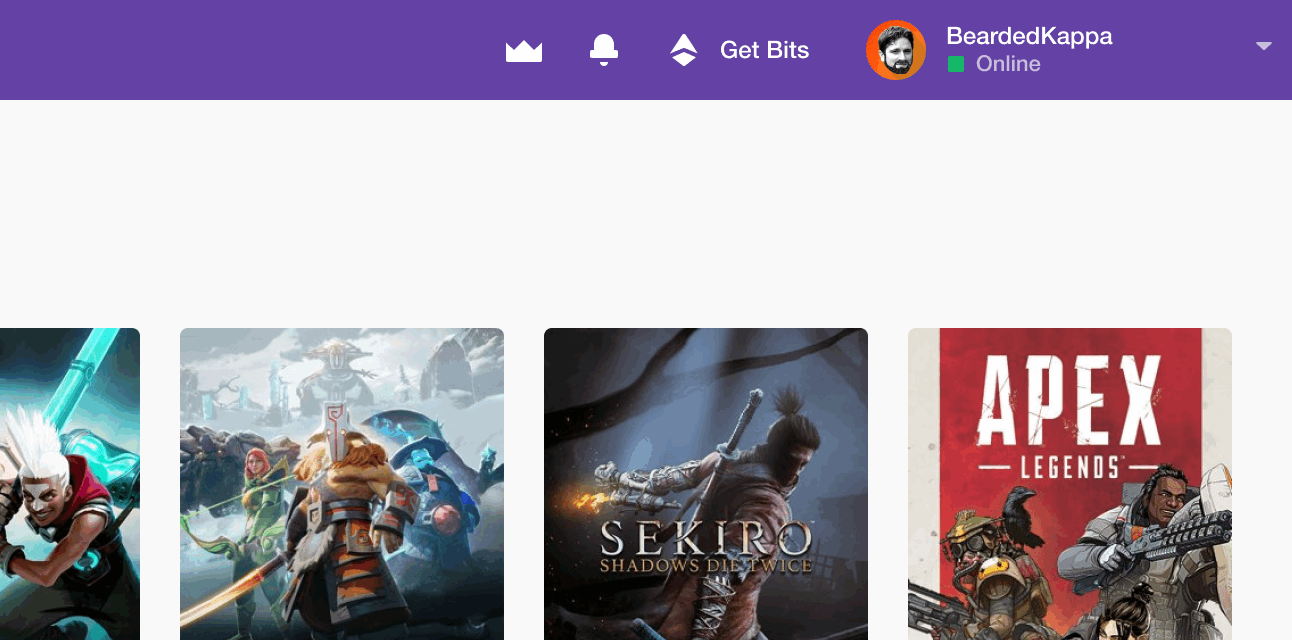
Viewers that visit your channel from a notification are often the best users that participate in chat and hype your stream. Here are some tips for making the most of your notifications:
- Personalize and get creative with your message to viewers
- Try out different messages each time you stream to see which works best over time – you can view the performance in your Dashboard
- Remind viewers to follow your channel so that they receive future notifications and you grow your audience
More resources on Go Live Notifications can be found here .
Have a purpose
Viewers come to Twitch for all sorts of reasons and knowing what they’re looking for can help you decide what kind of stream to develop. Below you’ll find some of the most common themes, but many of the most successful channels contain a mixture of two or more of these elements.
A particular game
If you love a certain type of game or subject, own it. Viewers often visit Twitch because they have a passion for a specific game or hobby and look for channels that specialize in that content. You can be that channel.
Skill
Some streamers focus on the ins and outs of a game, provide tips and tricks, and display a level of skill many viewers aspire to. If you’ve mastered a game try sharing some “behind the scenes” info with your viewers like your favorite tricks, and put your skills to the test by streaming competitive matches.
Entertainment
Some of the best experiences on Twitch are built around pure entertainment. Try talking with your chat about anything you find entertaining, even if it’s not related to the game or hobby you’re streaming. And remember, because you’re streaming live, spontaneous moments are par for the course. Embrace them!
Social
Streamer communities center themselves around shared interests and those are largely determined by you and what you share on stream. But Twitch is a two way street. Let your community help guide your stream, remember your most common viewers names, talk to the ones who like to chat, and learn about them.