Chapter Select
Xbox Series XまたはSからTwitchで配信
モバイルデバイスかPCで Twitchアカウント を作成します。iOSまたはAndroidのスマートフォンにTwitchアプリをダウンロードしておくことをおすすめします。そうしておけば、アプリの配信マネージャーから配信設定を簡単に調整できます。
チャンネルをパーソナライズして、視聴者があなたのページを見つけたときに、あなたがどのような人物なのか分かるようにしましょう!プロフィールの写真や自己紹介はモバイルで編集可能で、ウェブブラウザからは複数の追加の設定をカスタマイズ可能です。クリエイターキャンプには パーソナルブランディング を取り上げた専用ページを用意しており、あなたのチャンネルページ内でカスタマイズしてあなたのブランドを反映できる要素をすべてご紹介しています。
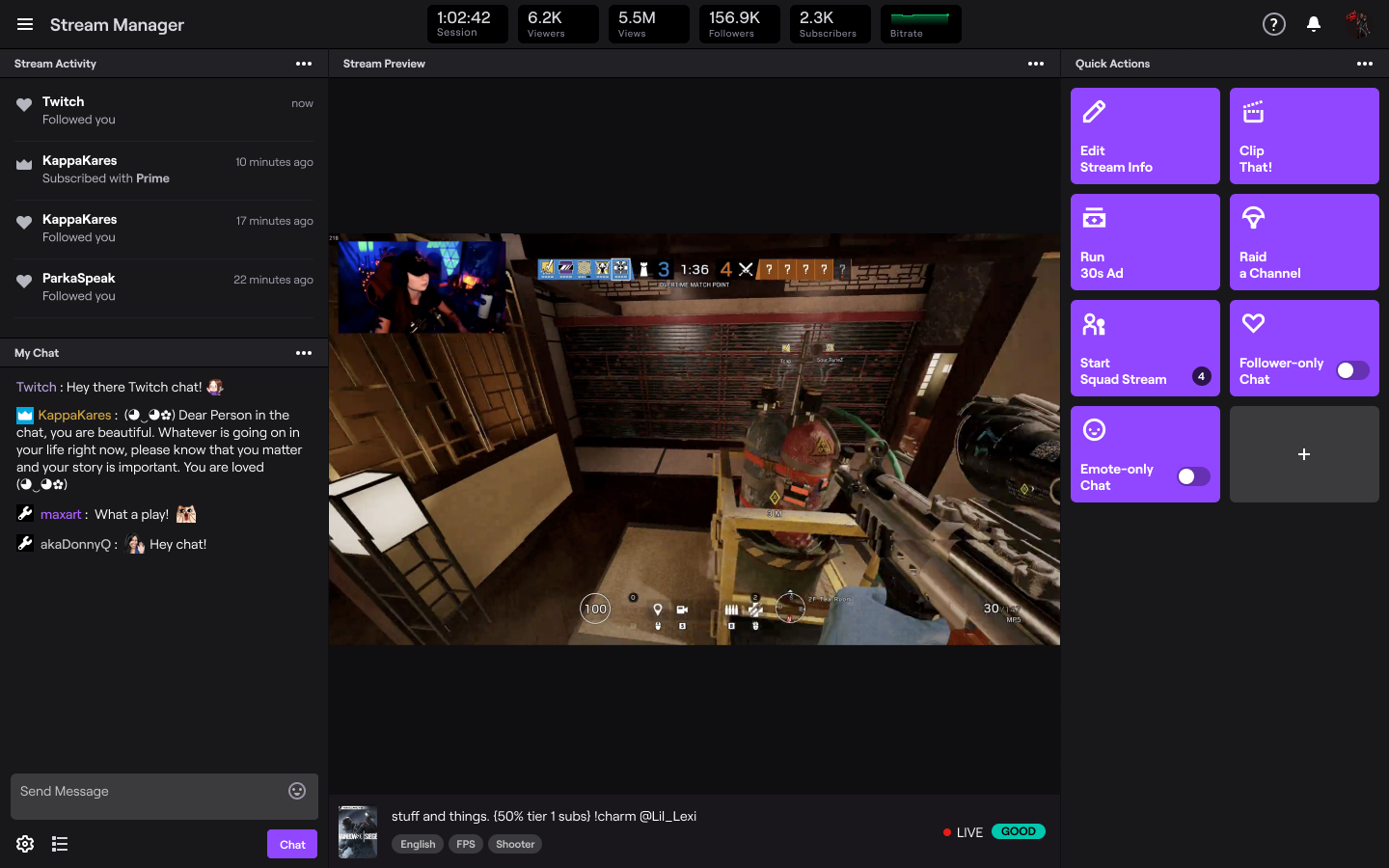
- ポジティブな体験を育みながら、あなたのコミュニティを拡大できるように、配信を始める前にブラウザからお使いのアカウントにログインして、 モデレーションと安全性 の設定を確立しておくことをおすすめします。 AutoMod はモデレーションの最初の防衛ラインとして活躍してくれるとても便利なツールで、チャット内で不適切としてマークされたメッセージを検出して、あなたかモデレーターが確認して承認するまで、そのメッセージが表示されないようにブロックしてくれます。また、あなたのチャンネルで自動的にフィルターする言葉やフレーズのカスタムリストなど、設定を調整することも可能です。
Streaming from the Xbox Series X or S:
Pog Tip: For maximum searchability and follower engagement, we recommend using the Twitch iOS or Android app so you can select a custom go-live notification and add in additional tags.
Press “Select Broadcasting” and you’re now live! Please note that only gameplay is broadcast while live. If a game is not in focus while broadcasting, such as if you return to the Dashboard, the Store, or check your messages, a “pause loop” will be shown to the viewers.
To stop streaming, press the Xbox button on your controller, navigate to the Capture & Share tab, and then select “Stop Broadcasting”.
Personalize Your Console Stream
To increase the quality of your Xbox streams, we recommend upgrading your audio and visuals. The quality of your audio is critical in helping you connect with viewers. If you’re interested in adding a webcam to your stream, you’ll need to purchase a compatible camera.
To add more engaging elements to your stream, there are options outside of streaming console games via a Streaming PC or Capture Card.
To use either Lightstream or Streamlabs Console, a paid subscription is required.
By following the steps outlined above, you can set up and stream from your Xbox Series X/S on Twitch in no time. Please note that the recent updates regarding native Xbox streaming options for Xbox Series X/S are current.
This guide is just the beginning of your Twitch journey and we’re so glad to see you on your way! Your path as a content creator is unique, whether you’re streaming on Twitch as a hobby or wanting to make it a full time gig. There is no pressure to plan the perfect stream.
For more tips on how to improve your stream make sure you check out more articles on the Creator Camp!
*Twitchを視聴またはTwitchで配信を行うにはインターネット接続が必要です。