Chapter Select
Ako streamovať z Xbox Series X alebo S na Twitchu
Vytvor si Twitch účet na mobilnom zariadení alebo na počítači. Odporúčame stiahnuť si Twitch na tvoj iOS alebo Android telefón pre upravenie nastavení streamu za pochodu, čo je jednoduché vďaka Správcovi streamu priamo v aplikácii Twitch.
Uprav svoj kanál, aby diváci vedeli, kto si, aj keď len práve objavili tvoju stránku! Na mobile si môžeš upraviť profilovú fotku a biografiu alebo upraviť viacero ďalších nastavení cez webový prehliadač. Pripravili sme celú stránku v Tábore tvorcov o Osobnej značke , aby sme ti ukázali všetky miesta, kde môžeš meniť tvoju stránku kanála, aby reprezentovala teba a tvoju osobnú značku.
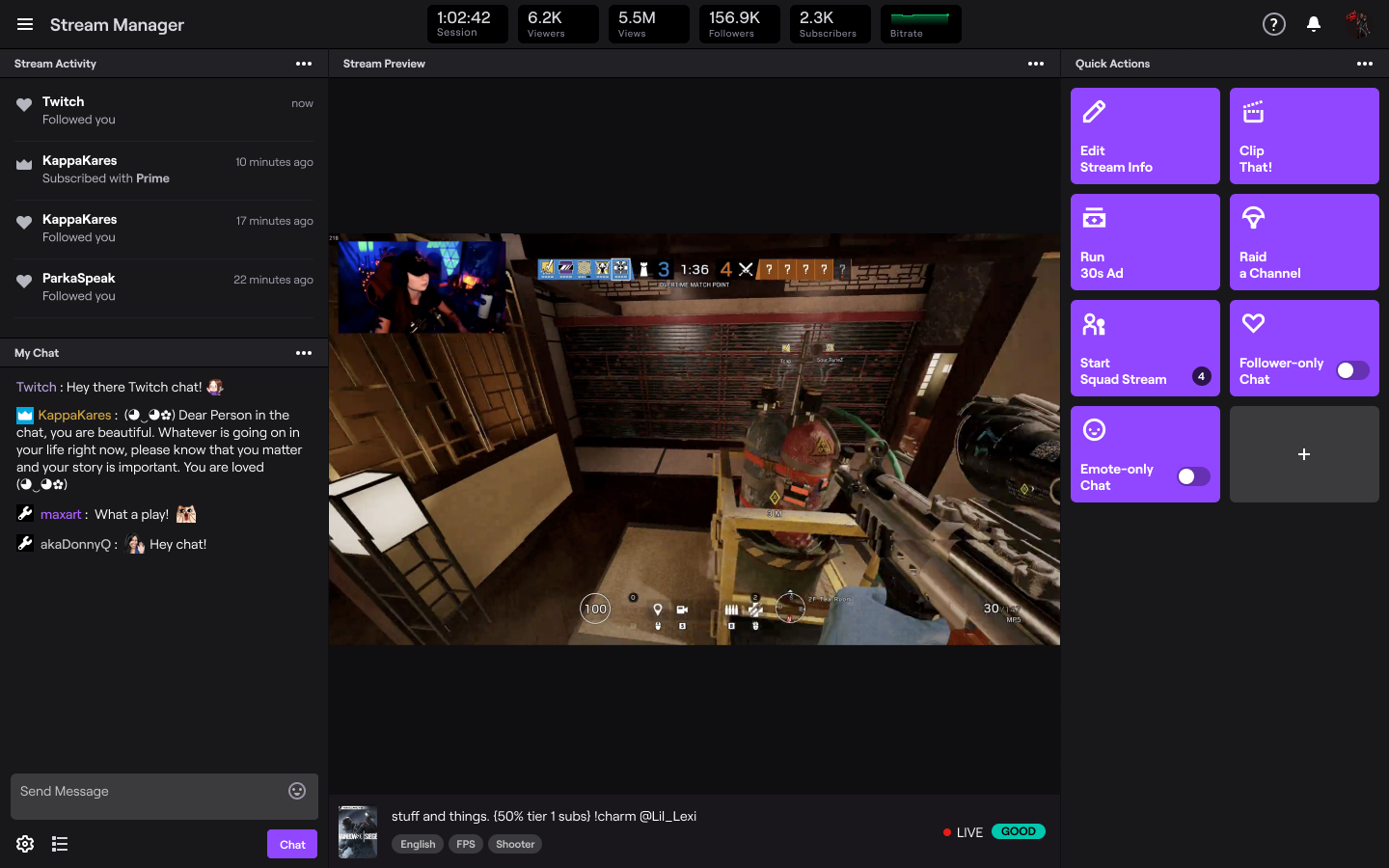
- Skôr než začneš streamovať, odporúčame prihlásiť sa na tvoj účet cez prehliadač, aby si si nastavil(a) svoje nastavenia Moderácie a bezpečnosti a zaručil(a) tak pozitívny zážitok pre tvoju rastúcu komunitu. Automoderátor je skvelý nástroj, ktorý poslúži ako tvoja prvá línia obrany pre moderovanie, keďže rozpozná správy v chate, ktoré boli označené ako nevhodné a schová ich, než ich skontroluješ a schváliš ty alebo moderátor. Nastavenia si vieš zmeniť, aby obsahovali tvoj vlastný zoznam slov či fráz, ktoré budú na kanáli automaticky filtrované.
Streaming from the Xbox Series X or S:
Pog Tip: For maximum searchability and follower engagement, we recommend using the Twitch iOS or Android app so you can select a custom go-live notification and add in additional tags.
Press “Select Broadcasting” and you’re now live! Please note that only gameplay is broadcast while live. If a game is not in focus while broadcasting, such as if you return to the Dashboard, the Store, or check your messages, a “pause loop” will be shown to the viewers.
To stop streaming, press the Xbox button on your controller, navigate to the Capture & Share tab, and then select “Stop Broadcasting”.
Personalize Your Console Stream
To increase the quality of your Xbox streams, we recommend upgrading your audio and visuals. The quality of your audio is critical in helping you connect with viewers. If you’re interested in adding a webcam to your stream, you’ll need to purchase a compatible camera.
To add more engaging elements to your stream, there are options outside of streaming console games via a Streaming PC or Capture Card.
To use either Lightstream or Streamlabs Console, a paid subscription is required.
By following the steps outlined above, you can set up and stream from your Xbox Series X/S on Twitch in no time. Please note that the recent updates regarding native Xbox streaming options for Xbox Series X/S are current.
This guide is just the beginning of your Twitch journey and we’re so glad to see you on your way! Your path as a content creator is unique, whether you’re streaming on Twitch as a hobby or wanting to make it a full time gig. There is no pressure to plan the perfect stream.
For more tips on how to improve your stream make sure you check out more articles on the Creator Camp!
*Pre pozeranie a streamovanie na Twitchi je vyžadované internetové pripojenie.